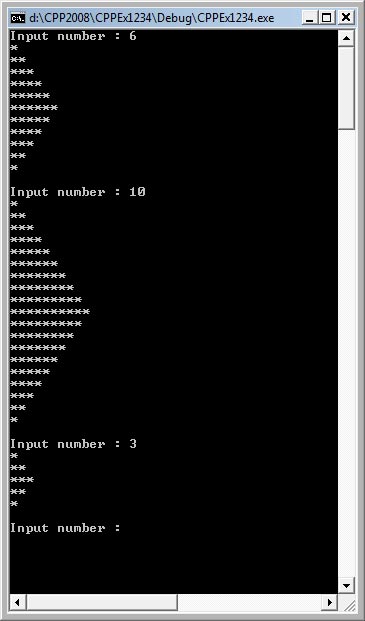Convert files from MS Access2007 database is SQL Server 2005
that can be done easily. We learn to do the following steps.
1. Open MS Access database file you want converted.
2. Select toolbar Database Tools -> SQL Server.
4. Set Database Sever, Login ID, Password and database name and click the command button "Next".
5. Select the Table to convert and click the command button "Next".
6. Click the command button "Next".
7. Click the command button "Next".
8. Click the command button "Finish".
9. Application process to convert the database to SQL Server.
10. Program will report results showing the conversion database to SQL Server.
11. What if no error, we will have a database SQL Server as needed.
Applied work!!!
Caution : Must be more careful what type of data that is being converted to check around to get the maximum performance, such as size, type of data.
Thank you,
worawut bunwang
( Thai Version )